
Hello Readers!
I am a lil behind on my Edublogs challenge posts, but that’s ok. Life happens and skipping posts or posting late is fine. I am actually trying my best to not skip any posts at all. I enjoy a challenge and I want to address each prompt.
Prompt 5 was simply to write a post about free web tools. That seems like a pretty simple post, but there are so many free web tools! Being that I am late to this post, I had the benefit of reading all the posts from other bloggers on this topic before adding my own. I didn’t want to duplicate what any of them said, so if you are in the market for free web tools, be sure to visit the link above and check the comments, there are a lot of helpful posts on free web tools and how to use them.
Now for my suggestions! Many of the tools I am about to reference have both a free and paid version.
- Skype – Skype is a communication tool I use regularly in many ways. It is a great instant messenger, but is also great for long distance calls (both voice and video). I tend to use Skype most with my gamer friends and when I was running a remote Minecraft Club. As a Microsoft Innovative Educator, I love the promise of Mystery Skypes to broaded the horizons of our students. I was never able to do one while I had a class of my own, but I have been part of a few group Mystery Skypes and they are great fun. Microsoft even has a whole page of classroom ideas.
- Gyazo – I LOVE this tool for quick and easy screen capture! I learned about it from my gaming friends as a way to show one another things in our game without needing to screen share. Gyazo can make instant screenshots or GIFs and provide you with a shareable link in seconds. So easy!
- Poll Everywhere – I was introduced to Poll Everywhere at a conference where the keynote speaker engaged the ENTIRE audience in a few questions, with the live results projecting on screen. It was powerful. I have used this tool a few times and really enjoy it, but it is best suited for a secondary classroom and up.
- Today’s Meet – Another goodie I was introduced to at a conference. Today’s Meet is essentially a back channel, where students or those attending a meeting or conference can talk about pretty much whatever they like with the other students/attendees. I have used it a few times and found it to be not only fun, but very useful.
- PicMonkey – I mentioned this one last week and I really can’t mention it enough. A free web editing tool that is super easy to use. You get great photo editing results with very little effort and time. LOVE IT!
- Screencast-o-matic – I forget where exactly I learned about this one but I have a feeling it was from watching a teacher tutorial and I saw the watermark. Screencast-o-matic is great for making tutorials. It is easy to use and very intuiative. I have found I really enjoy making my own videos and I can see students being able to use this tool quite easily too, even upper elementary students.
- PowToons – I have been aware of this tool for a while but never got around to actually using it. It is a bit time consuming, but I enjoy the creative process of creating an animated video. I am sure secondary students could handle it and likely some very motivated elementary students. (If you visit my YouTube channel you will find some examples of Screencast-o-matic and PowToons in use.)
Do you use any of these tools? Are you thinking you would like to try? I would love to hear from you in the comments! Thanks for stopping by!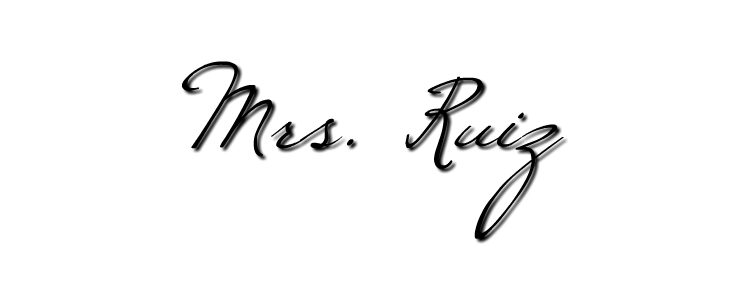
Leave a comment